How to Speedup your computer
Step 1 : Click Win+R key and Type %temp%, delete all the files because it has no use.Some files may not be delete so ignore them. Because it may be currently running programs.
Step 2 : Go to Task manager->Startup and Disable unwanted application
Step 3 : Go to Task manager->Processes and select unwanted programs and click End Task at the right bottom corner.because that programs running on the background."But don't select any windows processes, it may affect your computer very badly"
Step 4 : Optional : You can install CCleaner https://www.ccleaner.com/
Step 2 : Go to Task manager->Startup and Disable unwanted application
Step 3 : Go to Task manager->Processes and select unwanted programs and click End Task at the right bottom corner.because that programs running on the background."But don't select any windows processes, it may affect your computer very badly"
Step 4 : Optional : You can install CCleaner https://www.ccleaner.com/
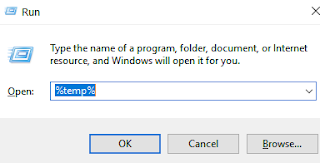

Comments
Post a Comment