convert FAT32 to NTFS in USB drive without deleting any file
1. Insert a USB drive
2. Open command prompt and Run as administrator
3.Type "convert F:/fs:ntfs" and hit enter(F:/ is a drive name)
2. Open command prompt and Run as administrator
3.Type "convert F:/fs:ntfs" and hit enter(F:/ is a drive name)
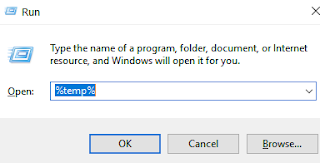
how to change ntfs to fat32 or any format?
ReplyDelete